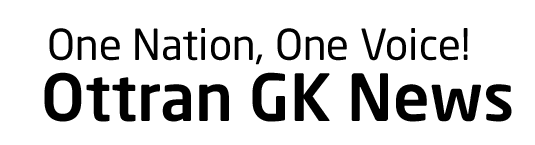How to Transform Your Smartphone into a Distraction-Free Productivity Powerhouse (or Not)”
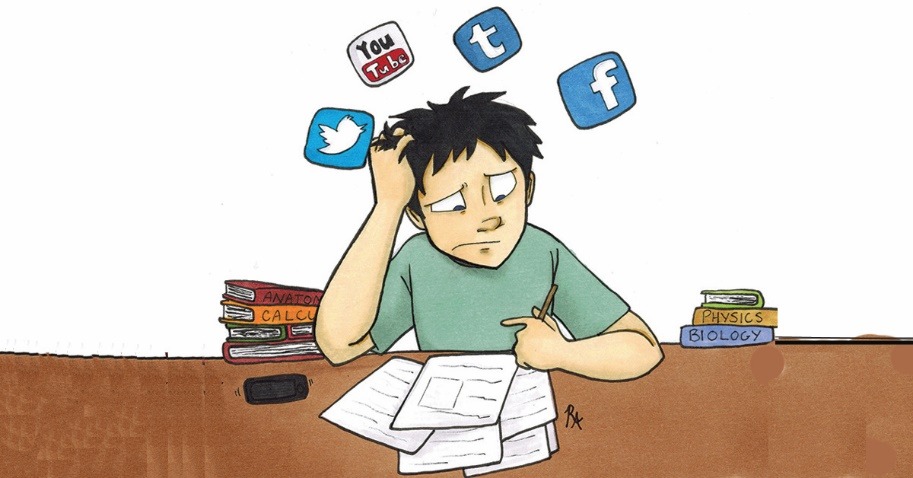
Ah, the smartphone—a miraculous little device that can connect us to the world, entertain us endlessly, and somehow still manage to distract us from doing literally anything remotely productive. If you’re tired of your phone being a glorified candy-crushing, meme-sharing, procrastination tool, you’ve come to the right place. This guide will help you turn that pocket-sized distraction into a productivity powerhouse—or at least give you a good laugh while trying.
1. Customize Your Home Screen for Instant Regret
Let’s be real: your home screen is an emotional rollercoaster. It’s a shrine to missed deadlines and forgotten responsibilities. Start by deleting those apps you haven’t touched since that time you said, “I’ll totally get into hiking.” Group your productivity apps together, right next to that social media folder labelled “Maybe Tomorrow.” If only swiping left on life’s responsibilities were as easy as swiping on Tinder!
For some basic help on how to organize your screen, check out how to customize your home screen—and watch as it becomes a chaotic mess again within a week.
2. Set App Limits—Or Just Ignore Them Like a Responsible Adult
We all know we should limit our screen time. It’s like knowing you should exercise instead of binge-watching another season of a show about people who also don’t exercise. Both iOS and Android have these nifty features called “app limits” that remind you to put down your phone—right before you click “ignore” and dive headfirst into another TikTok rabbit hole.
Discover how to use Screen Time on iOS or Digital Wellbeing on Android, and don’t worry—those limits will last about as long as your New Year’s resolutions.
3. Use Widgets to Remind You of Things You’ll Ignore
Widgets are like the overachieving friends of your home screen. They remind you of tasks and appointments you’ll inevitably forget anyway. Why not put a giant to-do list on your screen just to have it mock you every time you open your phone? It’s like having a constant reminder of your failures, but in a cute little box!
For widget ideas that will have you feeling both productive and hopeless, check out Ottrangknews.com for the latest tips on tech organization that you’ll probably forget by the time you finish reading this article.
4. Download the Best Productivity Apps (That You’ll Never Use)
If you’re not using productivity apps yet, it’s time to hop on the bandwagon. Download Notion, Trello, or Google Keep—only to forget their passwords and let them collect digital dust. Remember, these tools are only as useful as your will to use them. And if your will is anything like mine, they’ll quickly become an embarrassing badge of procrastination.
For a comprehensive guide on the best productivity apps you’ll ignore after a week, take a peek at essential productivity apps that promise to change your life—if only you could remember your login details.
5. Train Yourself to Ignore Notifications Like a Pro
Notifications are like that clingy friend who won’t take the hint. “Hey, did you see this?!” “Did you miss my message?” “Remember to breathe!” (Okay, that last one might be important.) Go ahead and disable notifications for all those apps that are just screaming for your attention, except, of course, the one app that reminds you of all the things you should have done yesterday.
To get the lowdown on managing your notifications (or just completely ignoring them), visit Manage Notifications on iOS or Notification Settings on Android, and prepare for your life to change… or not.
6. Activate Do Not Disturb—But Only If You Can Find It
Do Not Disturb mode is your secret weapon for when the world needs to stop talking to you. That is, until you realize it’s also the reason your mom can’t reach you for an entire week. Activate DND to pretend you’re doing important things, like contemplating the meaning of life or deciding which pizza toppings to choose.
Need help with Do Not Disturb? Check out Do Not Disturb Mode on iOS or Focus Mode on Android. Spoiler alert: You’ll forget it’s on and miss a few important calls, but hey, that’s productivity!
7. Calendar and Reminder Apps: The Irony of Forgetting to Use Them
Using a calendar app is like having a personal assistant who doesn’t actually do anything. Sure, it can remind you of important meetings, but when you ignore the notifications, it’s just a sad little app sitting there collecting dust. Google Calendar is a great option—if you could only remember to check it at least once a week.
To maximize your calendar’s potential, dive into Google Calendar for Beginners or Apple Reminders on iOS and watch as your plans get systematically ignored.
8. Cloud Storage: The Ultimate Forget-Me-Not
Cloud storage is great—until you realize that the only thing you’ve ever saved is a half-baked idea for a novel and 20 versions of the same selfie. Use Google Drive or Dropbox to ensure your important files are accessible anywhere… unless you forget your password. Then, they’re just floating in the ether, living their best life without you.
For tips on picking the best cloud storage solution that you’ll forget to use, check out choosing the best cloud storage for your needs. Who knew procrastination could have such a digital footprint?
9. Embrace Offline Mode: Because Why Not?
Sometimes the best productivity hack is going offline entirely. Use “offline mode” to download documents, videos, and anything else you’ll inevitably forget about. Plus, it’ll keep you from refreshing your social media every five seconds in a desperate search for validation.
Conclusion: Upgrade Your Smartphone Habits (or Just Laugh at This)
With a few tweaks, your smartphone could become your best productivity buddy—or just a better distraction machine. Start small, perhaps by ignoring one app today instead of two, and gradually work your way up to becoming a semi-responsible adult. Or don’t; just keep scrolling through memes while you say “I’ll do it tomorrow.”
For more tips that might actually help you, swing by Ottrangknews.com for the latest tech, lifestyle, and procrastination advice designed specifically for people just like you.